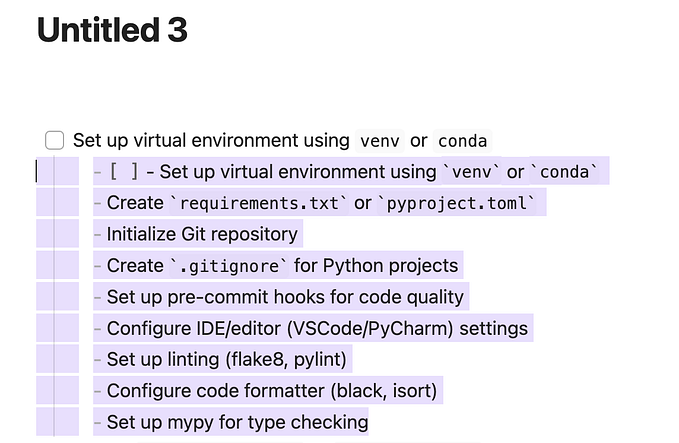Member-only story

WWDC 2023 has just ended, and Apple has released the first developer beta of its next Mac operating system, macOS Sonoma. While the update might seem a little light on the surface, we are discovering quality-of-life improvements every day. In fact, our first impression suggests macOS Sonoma is a far better update than the outgoing macOS Ventura. As always, we will publish tons of guides on each individual feature of macOS Sonoma. For now, let us give you an overview of all the big features you will get with macOS 14 Sonoma.
Best features of macOS Sonoma
macOS Sonoma is bringing several OS-level improvements and much-needed feature additions to all the native Apple apps. You can now add widgets to your Mac desktop, use profiles in Safari, use iPhone widgets on Mac without installing apps, get a better video calling experience, and much more. Here are macOS 14 Sonoma features you should check out.
1. Desktop widgets
The spotlight feature of macOS Sonoma is the ability to add widgets on the desktop. Previously, widgets on Mac were restricted to the notification center, which frankly, no one used. With the new macOS Sonoma update, users can now place widgets anywhere on the desktop.